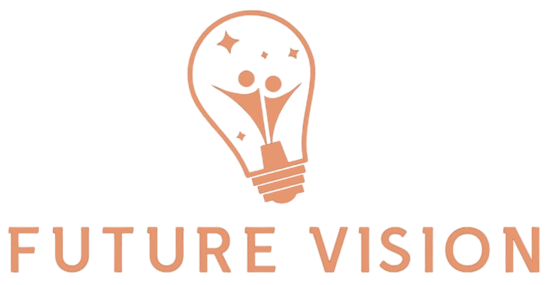In today’s digital age, social media has become an indispensable tool for businesses and individuals looking to connect with their audience. One innovative way to enhance your social media strategy is by using QR codes. QR codes, or Quick Response codes, are two-dimensional barcodes that can be scanned using a smartphone to access a variety of content, including social media profiles, websites, and more. This article will guide you through the process of using QR codes to grow your social media presence and engage your audience more effectively.
What Are QR Codes?
QR codes are square barcodes that can be scanned using a smartphone or a dedicated QR code reader. They were originally developed by a Japanese company in 1994 but have gained widespread use in recent years, especially in marketing and advertising. When scanned, a QR code can direct users to a website, a social media profile, a video, or any other digital content. The ease and speed of access make QR codes a powerful tool for businesses and individuals looking to increase their online presence.
Why Use QR Codes for Social Media?
QR codes offer several benefits when it comes to growing your social media presence:
- Increased Engagement: QR codes can help you engage your audience more effectively by providing a seamless way to access your social media profiles or content.
- Convenience: Scanning a QR code is faster and more convenient than manually typing a URL or searching for a social media profile.
- Trackable Metrics: QR codes can be tracked to provide insights into who is scanning them and how they are engaging with your content.
- Cost-Effective: QR codes are a cost-effective way to promote your social media presence, especially compared to traditional advertising methods.
How to Create a QR Code for Social Media
Creating a QR code for your social media profiles is a straightforward process. Here are the steps to follow:
- Choose a QR Code Generator: There are many online tools and apps available that allow you to create QR codes. Some popular options include QR Code Generator, QRickit, and QR Stuff. Choose a generator that offers the features you need, such as dynamic QR codes and tracking analytics.
- Enter Your Social Media URL: Once you have selected a generator, enter the URL of your social media profile or the specific content you want to share. For example, you can use the URL of your Twitter profile, a specific Instagram post, or a Facebook event.
- Customize Your QR Code: Many QR code generators allow you to customize the appearance of your QR code. You can add your brand colors, logo, or other design elements to make it more visually appealing and align with your brand identity.
- Test Your QR Code: Before using your QR code, it’s important to test it to ensure it works correctly. Scan the code using a smartphone to verify that it directs users to the intended content.
- Download and Print: Once you are satisfied with your QR code, download it and print it on any material you want to use, such as business cards, flyers, posters, or product packaging.
Strategies for Using QR Codes to Grow Your Social Media
Now that you know how to create a QR code, here are some strategies to help you use them effectively to grow your social media presence:
1. Promote on Physical Materials
One of the most effective ways to use QR codes is to promote them on physical materials. You can include QR codes on business cards, flyers, brochures, posters, and product packaging. This makes it easy for customers to connect with your social media profiles and engage with your content. For example, you can place a QR code on the back of your business card that directs customers to your LinkedIn profile or your Instagram account.
2. Use in Marketing Campaigns
Incorporate QR codes into your marketing campaigns to drive more traffic to your social media profiles. You can use QR codes in print ads, email newsletters, and even outdoor advertising. For instance, you can include a QR code in a print ad that directs readers to a special promotion or contest on your Facebook page.
3. Enhance Event Marketing
QR codes can be a valuable tool for event marketing. You can use them to promote your social media profiles at trade shows, conferences, and other events. Place QR codes on event materials such as name badges, brochures, and signage. This can help you connect with attendees and encourage them to follow your social media accounts. For example, you can place a QR code on a welcome packet that directs attendees to your company’s Twitter profile.
4. Integrate with Online Content
QR codes can also be used to enhance online content. You can embed QR codes in blog posts, videos, and other digital content to direct users to your social media profiles. For example, you can include a QR code at the end of a video that directs viewers to your YouTube channel or a specific playlist.
5. Run Contests and Giveaways
Contests and giveaways are a great way to engage your audience and grow your social media following. You can use QR codes to make these promotions more interactive and fun. For example, you can create a QR code that directs users to a landing page where they can enter a contest or sign up for a giveaway. You can also use QR codes to provide clues or hints for a scavenger hunt or treasure hunt on social media.
6. Offer Exclusive Content
Exclusive content can be a powerful incentive for users to follow your social media profiles. You can use QR codes to provide access to exclusive content, such as behind-the-scenes videos, sneak peeks of new products, or early access to sales and promotions. For example, you can place a QR code on a product package that directs users to a video showcasing the making of the product.
7. Track and Analyze Performance
To get the most out of your QR code strategy, it’s important to track and analyze the performance of your codes. Many QR code generators offer built-in analytics that allow you to see how many times your code has been scanned, where scans are coming from, and how users are engaging with your content. Use this data to refine your strategy and optimize your QR codes for better results.
Best Practices for Using QR Codes in Social Media
While QR codes can be a powerful tool for growing your social media presence, it’s important to use them effectively. Here are some best practices to keep in mind:
- Provide Clear Instructions: Make sure to provide clear instructions on how to scan the QR code. You can include a small text or graphic next to the code that says, "Scan me!" or "Follow us on social media."
- Ensure High-Quality Printing: The quality of the QR code is crucial for its functionality. Make sure the code is printed clearly and at a high resolution to ensure it can be scanned easily.
- Avoid Overcrowding: Don’t place too many QR codes in one place. This can be overwhelming for users and may lead to confusion. Use QR codes strategically and purposefully.
- Test and Optimize: Regularly test your QR codes to ensure they are working correctly. Use analytics to track performance and optimize your codes for better results.
- Be Creative: Think outside the box when it comes to using QR codes. Experiment with different designs, placements, and content to find what works best for your audience.
Conclusion
QR codes are a versatile and effective tool for growing your social media presence. By using QR codes strategically, you can increase engagement, drive more traffic to your social media profiles, and connect with your audience in new and innovative ways. Whether you’re a small business, a large corporation, or an individual influencer, QR codes can help you take your social media strategy to the next level. Follow the tips and strategies outlined in this article to get started and see the results for yourself.