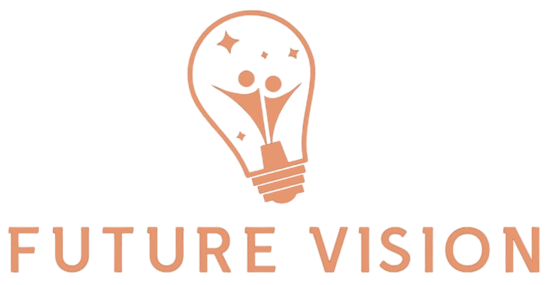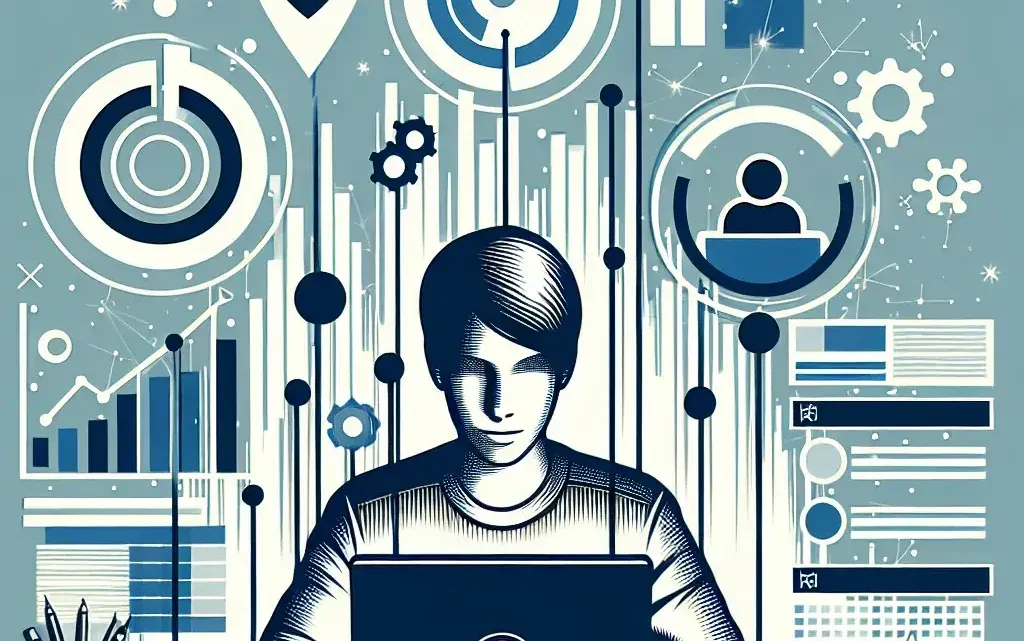Running effective polls on Twitter and Instagram can significantly enhance your engagement and help you gain valuable insights into your audience’s preferences and opinions. Whether you’re a brand looking to connect with customers or an individual aiming to grow your social media presence, polls are a powerful tool. In this comprehensive guide, we will explore how to create and run impactful polls on both platforms, ensuring you get the most out of them.
Why Run Polls on Social Media?
Polls serve multiple purposes on social media platforms like Twitter and Instagram:
- Increased Engagement: Polls encourage user participation and interaction, leading to higher engagement rates.
- Audience Feedback: They provide a quick and easy way to gather feedback on various topics, products, or services.
- Content Ideas: Poll results can inspire future content, helping you tailor your posts to better suit your audience’s interests.
- Community Building: Polls foster a sense of community among followers by making them feel heard and valued.
Running Polls on Twitter
Understanding Twitter Polls
Twitter polls allow users to vote on up to four options for any question you pose. Each poll can last from 5 minutes to 7 days, giving you flexibility in how long you want to collect votes. Here are some steps to create and run a successful Twitter poll:
Step-by-Step Guide to Creating a Twitter Poll
- Log in to Your Account: Access your Twitter account through the website or mobile app.
- Compose a Tweet: Click on the ‘Tweet’ button and start composing your tweet.
- Add Poll Options: Click on the ‘Add poll’ button (represented by a bar chart icon) to add your poll options. Enter up to four choices and set the duration for the poll.
- Preview and Post: Preview your tweet to ensure everything looks correct, then hit ‘Tweet’ to post your poll.
Tips for Effective Twitter Polls
- Keep It Relevant: Ensure your poll questions are relevant to your audience’s interests and your brand’s goals.
- Clear and Concise: Keep your questions short and to the point to avoid confusion.
- Use Visuals: Add images or videos to your poll to make it more engaging.
- Set the Right Duration: Choose a duration that allows enough time for your audience to participate but isn’t so long that it loses momentum.
- Promote the Poll: Share the poll on other social media platforms and encourage retweets to increase visibility.
- Analyze Results: Once the poll ends, analyze the results to understand your audience better and plan your next steps accordingly.
Running Polls on Instagram
Understanding Instagram Polls
Instagram polls are a feature within Instagram Stories, allowing you to create interactive polls that appear as stickers. Followers can tap their preferred option, and the results update in real-time. Here’s how to create and run an effective Instagram poll:
Step-by-Step Guide to Creating an Instagram Poll
- Create a New Story: Open the Instagram app and create a new story by tapping the ‘Your Story’ button or swiping left from your feed.
- Choose the Poll Sticker: Tap the sticker icon and select the ‘Poll’ sticker. This will open a poll creation interface.
- Add Your Question: Type in your question and enter the two poll options. Note that Instagram only supports two options per poll.
- Customize the Poll: You can change the colors of the poll options to match your brand or personal aesthetic.
- Post the Poll: Tap ‘Share to Story’ to publish your poll. It will remain active until you close it manually or it expires after 24 hours.
Tips for Effective Instagram Polls
- Engage with Followers: Respond to comments and interactions to keep the conversation going and show your audience that you care about their opinions.
- Use Eye-Catching Graphics: Design your story with vibrant colors and graphics to draw attention to your poll.
- Ask Fun Questions: Keep the mood light and engaging with fun, lighthearted questions to encourage more participation.
- Leverage Influencers: Collaborate with influencers to reach a broader audience and increase the visibility of your poll.
- Time It Right: Post your polls during peak engagement times to maximize participation.
- Follow Up: Share the results of your poll in a subsequent story or post to maintain interest and build anticipation for future polls.
Common Mistakes to Avoid When Running Polls
While polls can be highly effective, there are some common mistakes to avoid:
- Too Many Options: On Twitter, limit your options to a maximum of four, and on Instagram, stick to two. More options can overwhelm your audience and reduce participation.
- Irrelevant Questions: Ensure your poll questions are relevant to your audience. Irrelevant questions can lead to low engagement and unhelpful data.
- Poor Timing: Posting polls at off-peak times can result in lower participation rates. Use analytics tools to determine the best times to engage your audience.
- Lack of Follow-Up: Failing to share the results of your poll can make your followers feel ignored. Always follow up with a summary or a thank-you message.
- Inadequate Promotion: Promote your polls on multiple channels to ensure they reach a wider audience. Consider using hashtags and tagging relevant accounts to increase visibility.
Best Practices for Running Polls on Both Platforms
Whether you’re running polls on Twitter or Instagram, these best practices can help you achieve better results:
- Be Consistent: Regularly run polls to keep your audience engaged and to establish a routine.
- Vary Your Topics: Mix up the types of questions you ask to keep things interesting and to gather diverse insights.
- Use Urgency: Encourage immediate action by setting a specific end time for your polls. This can create a sense of urgency and boost participation.
- Provide Value: Offer something valuable in return for participation, such as exclusive content or discounts.
- Monitor Engagement: Keep an eye on who is participating and what they are saying. Engage with your audience by responding to comments and sharing insights.
- Optimize for Mobile: Both Twitter and Instagram are primarily mobile platforms, so ensure your polls are easy to view and interact with on smaller screens.
Case Studies: Successful Polls on Twitter and Instagram
To inspire you, here are a few examples of brands and individuals who have successfully used polls on Twitter and Instagram:
Brand Example: Nike
Nike often runs polls on Instagram Stories to gather feedback on new product launches. For instance, they might ask, ‘Which color do you prefer for our new sneakers?’ This not only increases engagement but also helps them make informed decisions based on direct consumer input.
Individual Example: @TheEllenShow
Ellen DeGeneres frequently uses Twitter polls to engage her massive following. She might ask questions like, ‘What’s your favorite way to unwind after a long day?’ These polls are fun, relatable, and often lead to lively discussions.
Tools and Resources for Poll Creation
Several tools and resources can help you create and manage polls more efficiently:
- SocialPilot: A comprehensive social media management tool that includes features for creating and scheduling polls.
- Hootsuite: Another popular social media management platform that allows you to schedule and monitor polls across multiple accounts.
- Crowdfire: Offers analytics and engagement tools to help you optimize your polls for better performance.
- Canva: Use Canva to design visually appealing graphics to accompany your polls on Instagram Stories.
Conclusion
Running polls on Twitter and Instagram is a fantastic way to engage your audience, gather valuable feedback, and build a stronger community. By following the steps and tips outlined in this guide, you can create effective polls that resonate with your followers and drive meaningful interactions. Remember to keep your polls relevant, visually appealing, and timely, and always follow up with the results. Happy polling!