Prevent deletion of taxonomy term if associated with a node
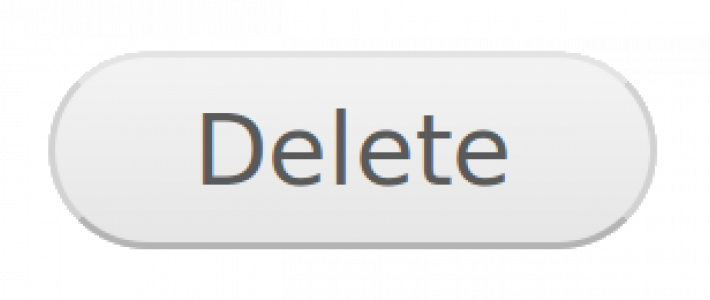
Why check if term is associated to a node prior to deletion?
In cases where taxonomy terms are used only for categorizing content on a Drupal powered web page, there should be no harm in deleting them. However sometimes taxonomy is used to store terms critical to the content they are referenced from and in this case steps should be taken to prevent an accidental deletion.
I have encountered such a case on a project I am working on which is soon to become a web platform for university students. When creating a faculty node, its name is being defined by choosing a term from the 'faculties' vocabulary. Deleting a term assigned to such a faculty node would lead to... well undesired effects.
Approach
When looking for the right hook you will find that there is no hook_taxonomy_pre_delete and using the existing hook_taxonomy_term_delete would be too late (the term would be deleted by then). (By the way, this problem persists across other entity types, like nodes - hoping to see some added hooks in D8.)
I will describe an easy way of preventing the deletion of a used taxonomy term, but be warned, this will only prevent the deletion of a term in the UI, it will not react to programmatically deleted terms.
Here is how this is going to look like:
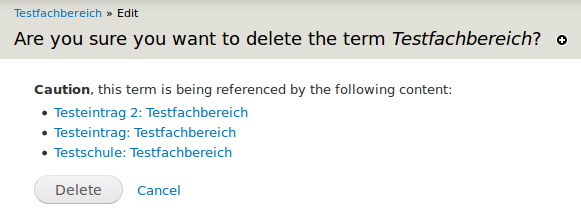
Some code:
Summary
TL;DR: We want to prevent people deleting taxonomy terms which are already associated to nodes. We use hook_form_alter on the form taxonomy_form_term and use the function taxonomy_select_nodes to check if a node uses the term in question, then we display links to the nodes and remove the 'delete' button.
Feel invited to comment!
